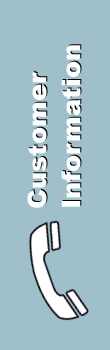|
|
|
|
How can I log out?
You have 3 possibilities to log out:
- Click on the logout button in the pop-up window. The pop-up window appears after your successful login.
- In case you've already closed the pop-up window or if your browser doesn't allow pop-up windows, go to the following address and you get logged out: http://logout.thenet.ch/logout
- Enter http://wlan.thenet.ch in your browser. Click then in the left frame on Logout and you get logged out.