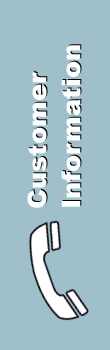How can I use wlan@thenet?
General
- You need a device (PC, notebook, netbook, smartphone,...) with a 802.11b/g/n compatible WLAN card. Most of the devices available these days already have such a card built in. In case your device is older you can buy such a wireless card in a PC store.
- You have to be in a location where you can recieve our signal. Visit our HotSpot Locator in order to check our network presence. Please keep in mind that wlan@thenet is a mobility service and hence we unfortunately can't guarantee a signal. In case the signal is only limited or not available at all we advise you to move to a location with a good signal.
- For the Premium Service you need a prepaid card. "Metered" or "flatrate" cards can be purchased online on our website with PayPal and 2Checkout or at one of our Partners.
8 easy steps...
- Do you have a WLAN enabled device?
- Do you recieve our network wlan@thenet and ist the signal strong enough?
- Connect with wlan@thenet
- Network configuration (normally already preconfigured)
- Enable option DHCP
- Disable options Proxy-Server and encryption
- Open your webbrowser and enter any http address (no https), for example www.google.ch
- You will be directed automatically on our login page.
- Choose your desired service and enter your codes if necessary
- Please logout when you finished your session. You can do that in the POP-up window or on
http://logout.thenet.ch/logout.
|